How to Enter a Support Ticket
Upcoming Change:
New Technical Support Requests Moving to Online Portal
To better serve you and ensure timely, consistent support, we will soon be transitioning all new technical support requests to our online support portal. Starting July 1, 2025 email will no longer be accepted as a method to open new support tickets.
Why this change?
- Improved tracking: Requests submitted via the portal are logged and routed automatically for faster response.
- Better visibility: You can track the status of your tickets in real time.
- Streamlined handoffs: Our support team can collaborate more effectively across shifts and locations.
- Reduced risk of missed communications: Email threads can be fragmented or lost — the portal keeps everything in one place.
What’s changing on July 1st, 2025?
- Portal login required: You’ll need to sign in to Luna’s support portal to send and receive communication about support tickets.
- Email replies to tickets will be disabled: You’ll no longer be able to reply to tickets via email. Instead, you’ll receive an email notification when a new message is available in the portal.
- New ticket creation will move exclusively to the portal.
What do you need to do?
Please visit Luna’s support portal today to log into the portal and bookmark the portal for future reference. If you have already interacted with support via email, your account is already created; all you need to do is set your password by clicking the “Get a password” link.
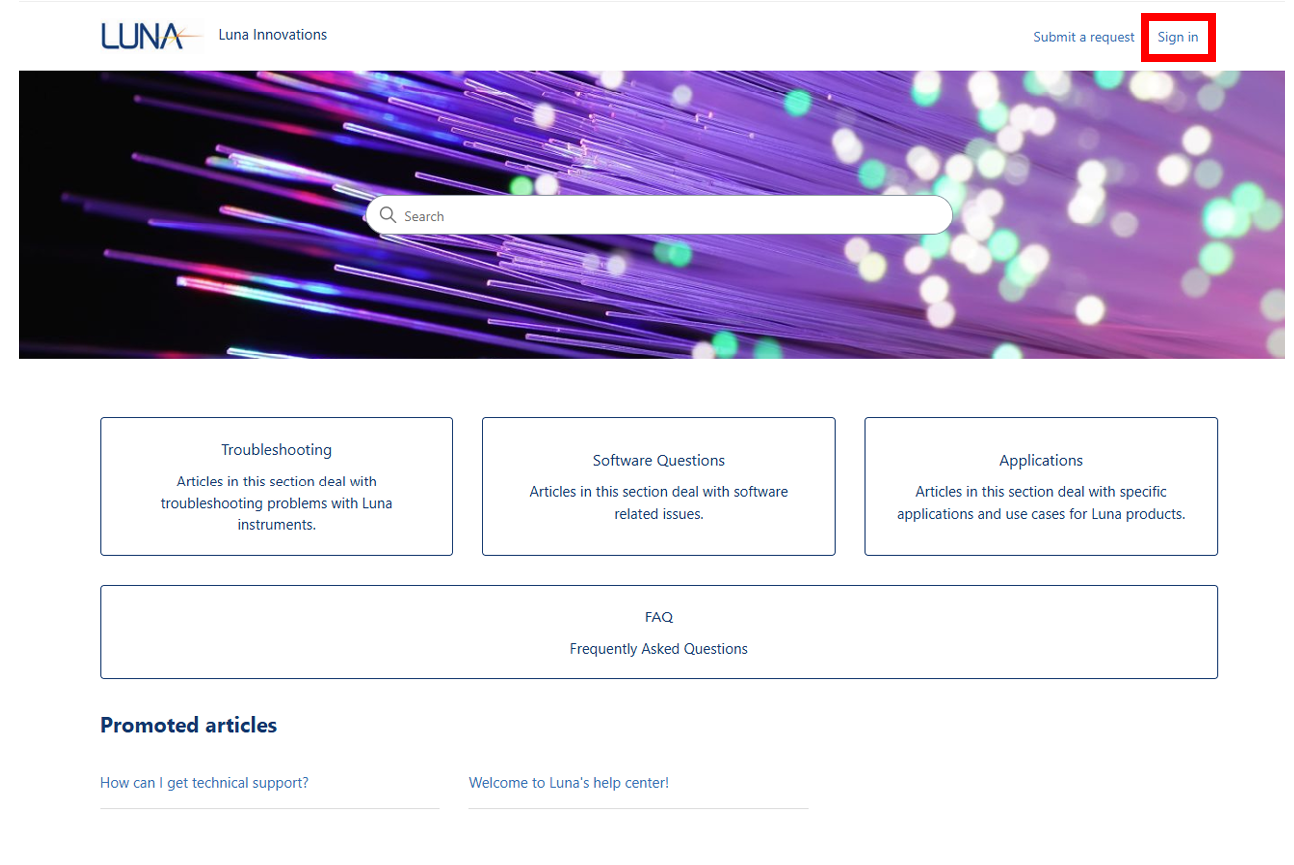
We appreciate your understanding as we make this improvement. This change is part of our ongoing commitment to provide you with faster, more reliable support.